Andorra
Andorra
Andorra
Andorra
Andorra
Andorra
How Does This Work?
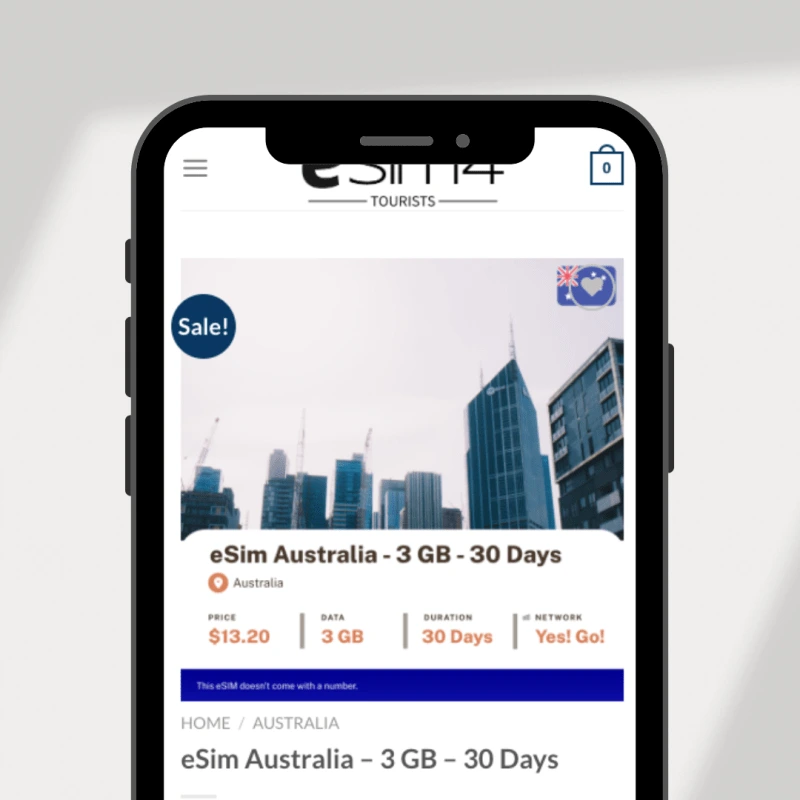
Step 1: Purchase Your eSIM Data PackYou'll receive an email with your eSIM almost instantly, no matter where you are in the world. |

Step 2: Receive Activation DetailsYou'll get a QR code or manual installation instructions via email and WhatsApp to activate your eSIM. |

Step 3: Install And Activate Your New eSIMSet up your eSIM before your trip, and once you reach your destination, enable the data plan to start using the internet. |
Benefits Of Using eSIM4 For Andorra
24/7 Customer Support
The eSIM is easy to use, but if you have questions or experience technical issues you can reach us by email or our 24 hour chat support. We're here to help.

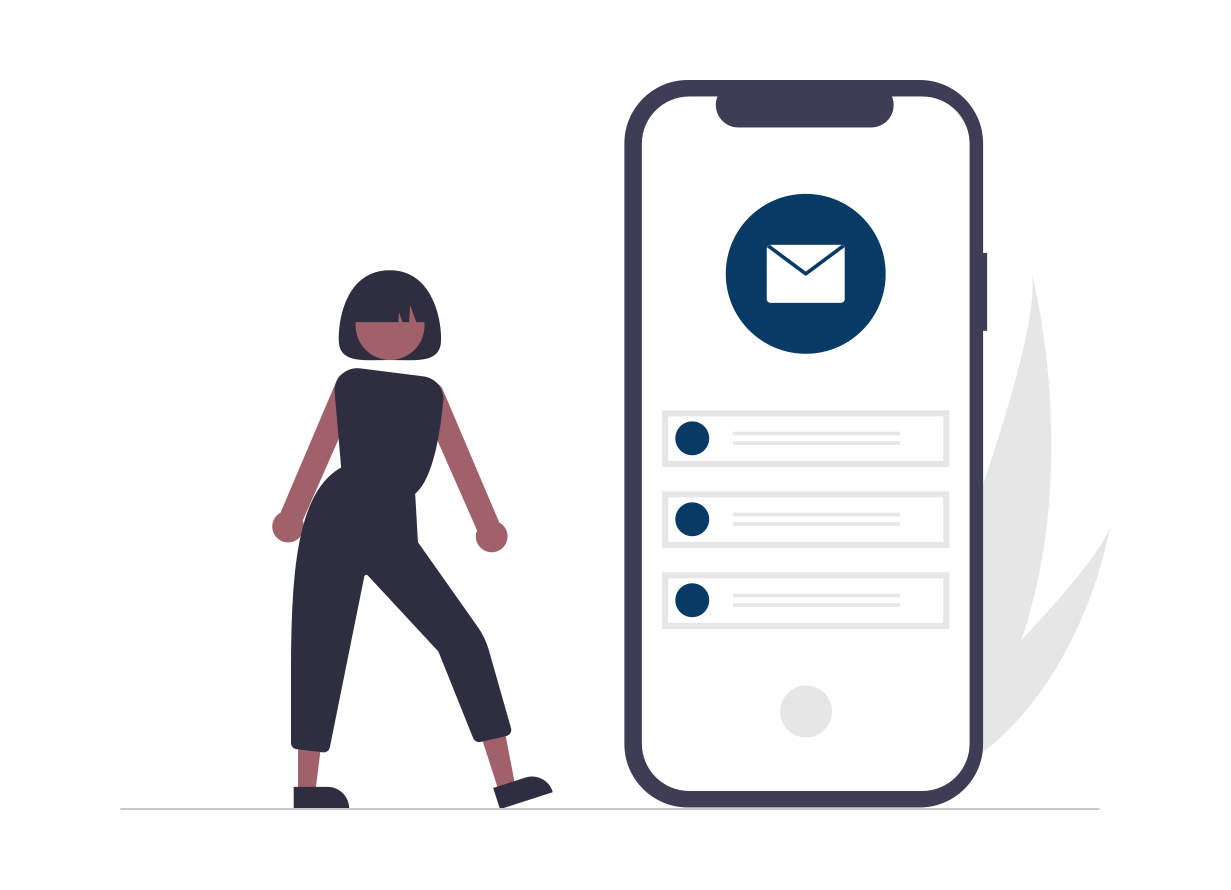
Immediate Delivery
If you're in a rush or you're already traveling, don't worry about waiting for delivery. We send the Andorra eSIM immediately to your email, so you can connect in seconds.
Easy Activation
Set up is super easy. Simply scan the QR code that we email to you and your plan is installed, then activate your plan before you leave, all instructions will be inside our email.

FAQ for Andorra eSIM
When does my data plan begin?Your Andorra eSIM plan activates immediately upon connecting your eSIM to any supported network. For example, if you bought a 1-day plan and you activate your plan at 10 AM, it remains active for a full 24 hours, concluding at 10 AM the following day. |
Can I make phone calls and send messages with my eSIM4 eSIM?Our eSIMs are data-only. It does not include a local phone number for mobile calls or messages. You can still make calls using apps like WhatsApp. |
Which devices are compatible with Andorra eSIM plans?To determine if your smartphone can support an international data plan using cellular data with a Andorra eSIM card, please verify its eSIM compatibility as per the device manufacturer's guidelines. |
When will I receive my eSIM?Once you purchase your eSIM, you will receive a confirmation email with instructions to install it immediately using a QR code. Remember that once the eSIM is purchased, it cannot be returned. |
How quick is the eSIM4 Andorra eSIM?The eSIM4 Andorra eSIM offers maximum speed coverage (3G/4G/LTE). However, in some areas of limited coverage, there may be a lower speed connection. |
How do I enable data roaming on a Andorra eSIM for my mobile data plan?To activate data roaming on your Andorra eSIM and take full advantage of your mobile data plan while traveling, simply go to your device's settings, select 'Mobile Data' or 'Cellular Data', and turn on the 'Data Roaming' option. This will ensure that you can use your eSIM to access the internet across Andorra. |
What do I do if I delete or lose my eSIM's QR code?If you cannot find the code, please contact the 24/7 customer support team or online chat function. They will resend the code to your email. |
What happens if I use up my data or my days of validity with my Andorra eSIM plans?If you use all your data packages or the days of validity for your prepaid eSIM plans, the eSIM card will stop working, and you will lose data connection. We recommend you make a top-up or buy another mobile plan to get more data and stay connected. |
What eSIM data plan should I choose?Whichever is available for your destinations and suits your travel needs better! You can choose plans from 1 to 30 days. |
What is an eSIM?An eSIM (embedded SIM) is a digital SIM card that can be installed directly into your smartphone or other mobile devices. It is an alternative to the physical, removable SIM card you're used to. |
Can I renew or extend the data on my eSIM?Yes, you can do so by downloading our Yabb app https://www.yabb.com/, logging into your customer panel and topping up from there. You will find the data plans you can purchase there. Once you've made your purchase, it will be activated immediately on the eSIM you have linked. |
How do I set up the eSIM on my device?After your purchase, the we will send a QR code and manual instructions to your email. Either print the QR code or open it on your computer. On your cell phone, go to Settings > Mobile Data > Add Data Plan and scan the QR code. Your phone will allow you to assign a specific name to this data plan. You will now be able to switch between your eSIM4 data plan and your original plan from your provider. The eSIM4 data plan will only be operational once you arrive at your destination. Once you land, turn on data roaming on your cell phone settings and activate the eSIM4 data plan. Consult your phone's user manual for more details on adding an international data plan. All eSIM products come with comprehensive set-up instructions. |
When should I set up my eSIM?Set up your eSIM before your departure. Once you reach your destination, just activate the data plan by turning on data roaming. We recommend you print the QR code and manual instructions to take them with you on vacation, just in case. Remember that you need internet access to install the eSIM. |
How can I check my eSIM data usage?You can manage your eSIMs and access all purchased data plans by downloading the Yabb app https://www.yabb.com/, logging into your account. |
Can I delete the eSIM once I've used my data?Yes! But keep in mind that you don't need to do so. As soon as your plan expires, your eSIM will no longer work. |
Can I use my physical SIM card and eSIM4 eSIM at the same time?If you are using a dual SIM phone or an Apple device, you can use your physical SIM card and your eSIM in the same device. Choose the SIM card for phone calls and SMS, and eSIM4 eSIM for data from your device. Please remember that if you leave your SIM card activated, your mobile data network provider may apply data roaming charges to receive or make phone calls as well as SMS. |
How do I get a refund?We may offer refunds in certain circumstances, such as: |
To which mobile network will I connect at my destination?Your eSIM will connect to all the local phone networks that the provider partners with. |



















